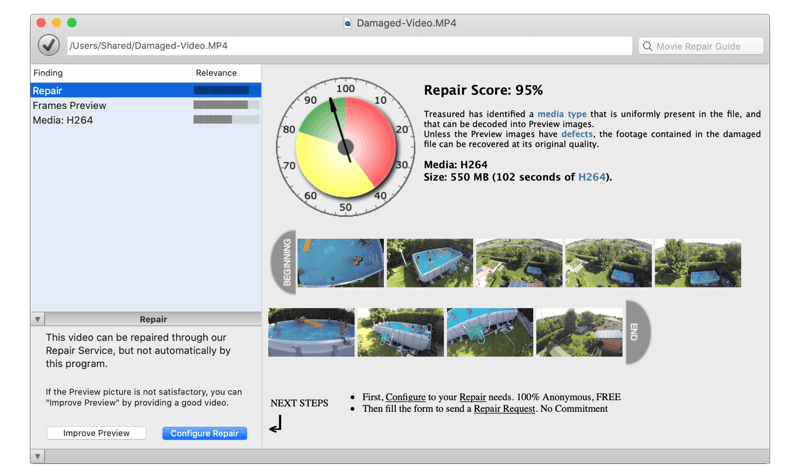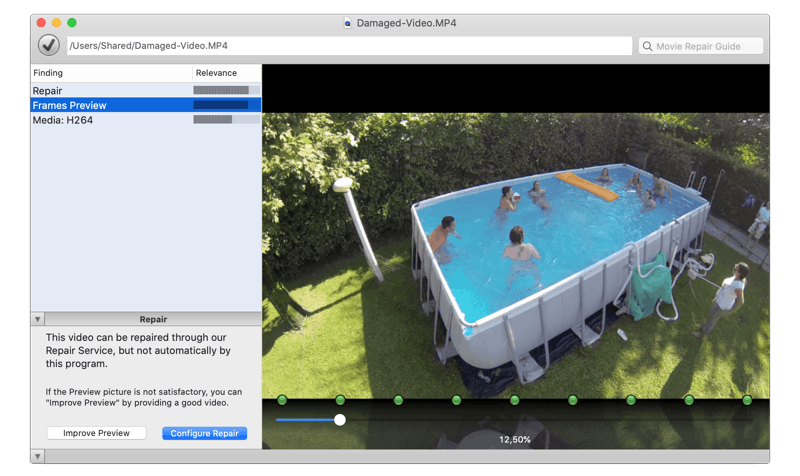Unsupported Browser
This page probably won't work great in Internet Explorer. We generally only support the recent versions of major browsers like Chrome, Firefox, Safari and Edge.
Is ProRes RAW dead?

Repair of corrupted ProRes RAW footage
With our Treasured app, all flavors of ProRes RAW can be detected and previewed inside unplayable MOV files or when found in formatted cards or disks.
All models of ProRes compatible cameras as Zenmuse X7, Atomos Shogun, Atomos Ninja, Nikon Z60, Lumix S1H... are supported.

Failure modes
The causes of failure reported by ProRes RAW users needing to repair files are:
Recording failures
- Device was turned off during recording (clip not finalized)
- Recorder not ready when drive is ejected
Files closing was not complete - Battery died during capture
Damaged files can't be imported
Storage failures
- Drive or card can't keep up writing at the required bitrate
- Accidental deletion of MOV files or formatting of card
- Drive or card filled up and stopped recording
It didn't finish wrapping and writing the QT files
Try Treasured on your ProRes RAW files!
Our service offers:
- FREE diagnostics and preview with Treasured
- FREE sample of repaired video
- Try before you buy with a FREE trial of your Repair Kit
- Enjoy FREE customer support by speaking directly with our trained experts
- Invaluable expertise, dedication and second to none customer service

Treasured
Video Repair — online
Mac, Windows, Linux
For the more technically-inclined only!
Little is known about the internals of ProRes RAW encoding. Apple hasn't published technical details and the codec remains proprietary. Besides Apple, nobody knows how to decode images!
We can, however, make educated guesses about how a video frame is structured, and with a small program, we can decode very rough images.
MOV files
First of all, let's start with the easy part, the MOV container.
Footage is stored in .mov containers, like those used in ProRes — one track for ProRes RAW video, plus optional tracks for audio and timecode.
Codec identifiers fourcc are
Frame header looks very similar to ProRes, but with some differences. Let's take a look.
Anatomy of a ProRes RAW frame
This “walkthrough” is intended for people who have some experience digging into files with Hex Editors. To simplify the study, the video frame starts at address 0000.
0000:00 4F 98 00 70 72 72 66 00 88 00 00 61 70 70 6C (1) (2) (3) (4) (5) (1) frame length in bytes (32 bits) (2) frame type, alwaysprrf (3) header size in bytes (16 bits) (4) version (5) vendor (here:appl ) 0010:10 10 08 80 08 08 08 08 00 00 EF 80 (6) (7) (8) (6) frame width (16 bits) (7) frame height (16 bits) (8) unknown 001C: 3F FD 80 00 3F EF 80 00 3F 0D 9A 80 3E B5 BA 80 002C: 3D 2A BC 00 3D F7 A0 00 3F 89 62 E0 BE 47 2A 00 003C:BD 48 F4 00 BE 98 6C 80 3F B7 C9 00 41 3B DB EC (9) (9) 12 float numbers (48 bytes) that mirror quantization table used in ProRes 004C: 00 00 00 07 unknown (can also be 00000009) 0050: 01 01 01 01 01 01 01 01 01 01 01 01 01 01 01 01 0060: 01 01 01 01 01 01 01 01 01 01 01 01 01 01 01 01 0070: 01 01 01 01 01 01 01 01 01 01 01 01 01 01 01 01 0080: 01 01 01 01 01 01 01 01 01 01 01 01 01 01 01 01 0090:04 91 04 B0 04 8F 04 B6 04 B9 04 E1 04 E1 04 D1 (10) (10) slice length (16 bits) Starting at 0090, for each slice, two bytes encode the slice length. In this example, first values are 0x491, 0x4B0 and 0x48F. Number of slices depends on the frame resolution. Since slices have a fixed resolution of 128 x 16 pixels, we can calculate the slice count with dimensions found in (6) and (7): 4112/128 = 32.125, rounded to 33, and 2176/16 = 136. 33 x 136 = 4488 slices in each frame. In the picture, the slices are located following a left-to-right, top-to-bottom order. Now, knowing slice count, we can go to 0x23A0, after end of slices table. This is where data of first slice is stored. Knowing the size of each slice, we can also locate data of any slice. For example, second slice starts 0x491 bytes after first one, and so on. Slice header: Similarity with classic ProRes hints at a DCT encoding (discrete cosine transform), but with 4 planes, 2 greens, blue and red, consistent with camera sensor mosaic pattern. 23A0:40 2D 01 27 01 2C 01 6F 3F (11) (12) (13) (14) (15) (11) Slice header (12) length of Green plane (G1) (13) length of Red plane (14) length of Blue plane (15) first DC coefficient of G1 plane Length of second Green plane (G2) can be calculated with formula: Length G2 = (10)-(12)-(13)-(14) - 8
From bytes to picture
Having understood how the frame is structured in slices, and having found the main DC coefficient of the each slice and color plane, we can plot a very rough image by setting the luminosity of each slice, a 128 x 16 pixels rectangle, to a value derived from the coefficient.


This is a very bad method to decode an image, but since the codec is proprietary, nobody knows — outside of Apple — how to interpret the slice data beyond the first DC coefficient.
Writing the program that plots the image based on DC coefficients is left as an exercise for the reader.
Beyond the satisfaction of seeing through the “Matrix”, there is no practical use to doing this.
When we repair ProRes RAW videos, we rely on the decoder provided by Apple that is installed on your machine, so don't worry about image quality, it's as good as originally recorded. You won't notice the difference.
How to recover corrupted ProRes RAW clips?
Due to similarities with ProRes as far as containers and bitstreams are concerned, we can leverage our experience of more than a decade repairing ProRes footage, to provide highly satisfying repairs in ProRes RAW as well.
Corrupted ProRes RAW media can usually be repaired without major problem.
The only failure mode that is very challenging to fix is an insufficient card writing speed. This can cause some frames to be only partially written, and those frames will have to be skipped in the recovery process.
Huge ProRes RAW files (hundreds of GB) are not a problem for Treasured and our remote repair system, since only around 200 MB of data need to be sent via Internet. With a small sample, we can figure out the repair technique and send the repair program to the customer.
To repair the ProRes RAW footage, Aero Quartet engineers will develop your Repair Kit including the following features.
- Repaired footage has same quality as originally recorded
- Repaired footage is compatible with edition and post-production workflows