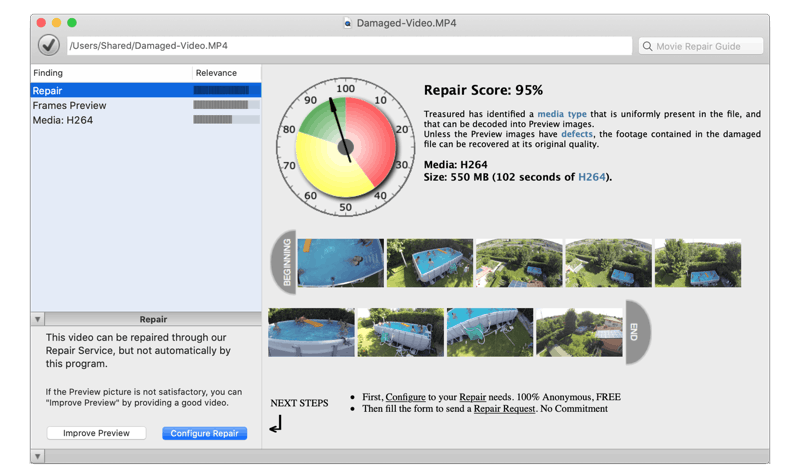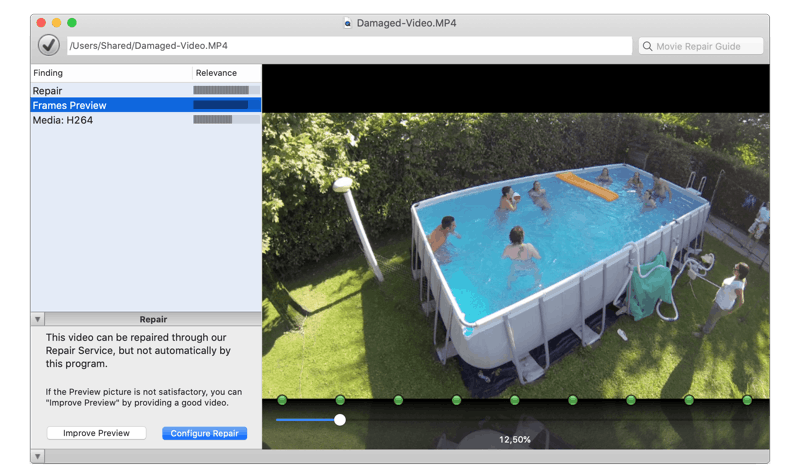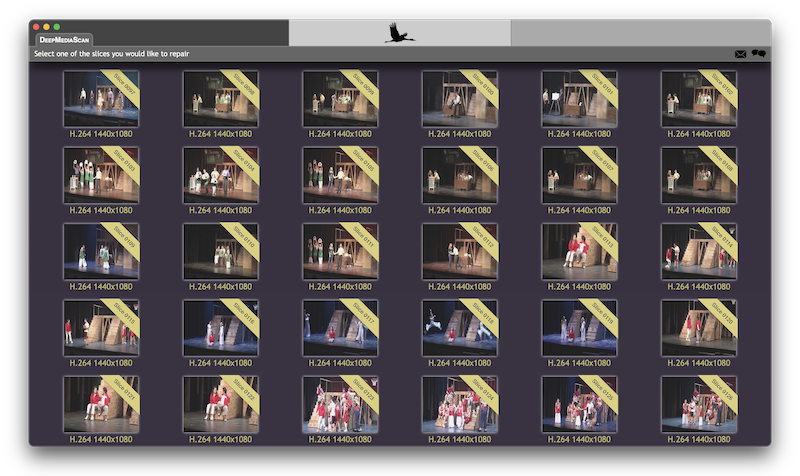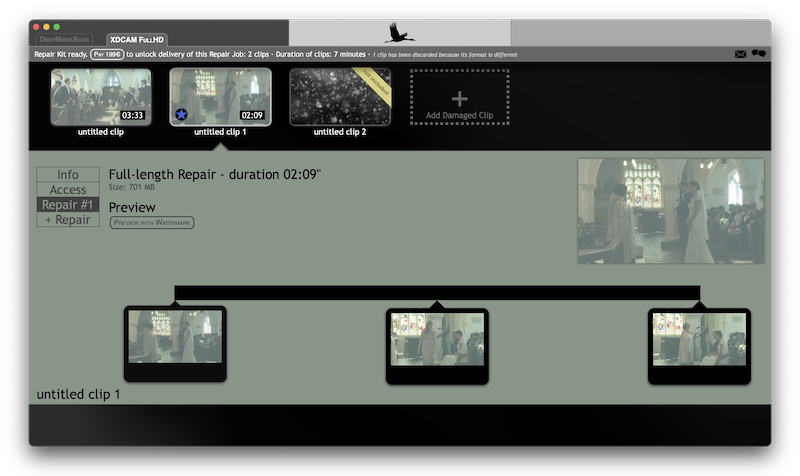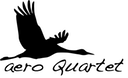Unsupported Browser
This page probably won't work great in Internet Explorer. We generally only support the recent versions of major browsers like Chrome, Firefox, Safari and Edge.
This page was written a few years ago
Some information needs to be updated, we will do it soon.
Please accept our apologies for not having up-to-date information about this topic.
Nevertheless, we keep offering repair services for this type of damaged footage — with same level of quality as ever — and we will continue to do so in the future.
Feel free to tell us about the content you would like to see in the revised page, using the feedback widget at the end of the page.
Media Folders
The files containing the footage to repair can be hidden deep in the file structures of the card or the disk.
It is important to locate the files and to do a copy to a hard disk to
For each type of media, the locations to visit are different:
- Consumer digital cameras store clips in .MOV .MP4 or .AVI files, usually in the DCIM folder
- a DVD Video stores the footage in .
VOB files inside the VIDEO_TS folder - AVCHD clips are recorded in .MTS files in PRIVATE > AVCHD > BDMV > STREAM
- AVID Media Composer uses .MXF files in a folder called Avid Media Files
- DVCPro HD footage in P2 cards goes in .MXF files in CONTENTS > VIDEO
- XDCAM HD footage is inside .
MXF files in the CLIP folder - XDCAM EX footage is inside .
MP4 files in a folder below BPAV > CLPR
Anatomy of a BPAV folder used by XDCAM EX
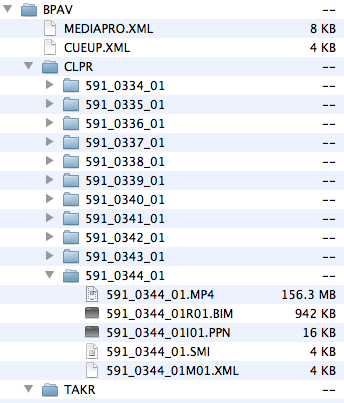
MEDIAPRO.XML contains information about system (camera type, card s/n) and contents. Inside contents, there is one "Material" entry for each clip. Each entry describes the clip (format, aspect ratio, duration) and links to its files: SMI,
CUEUP.XML contains only 0xFF filler bytes.
For each clip:
.MP4 files contain the footage. But this is not standard
.XML file contains information about clip, but no media.
.BIM, .PPN and .SMI files contain nothing really important. Actually, without those files, all works fine. Sony XDCAM EX Clip Browser will regenerate identical .BIM, .PPN and .SMI files if you provide a pair of .MP4 and .XML files.