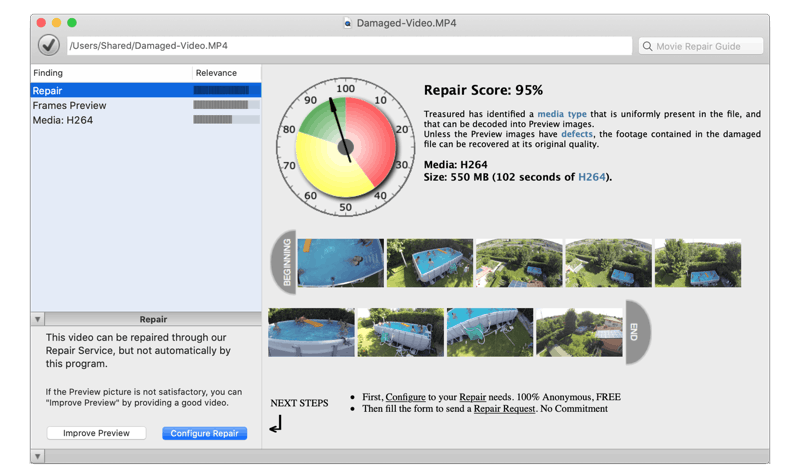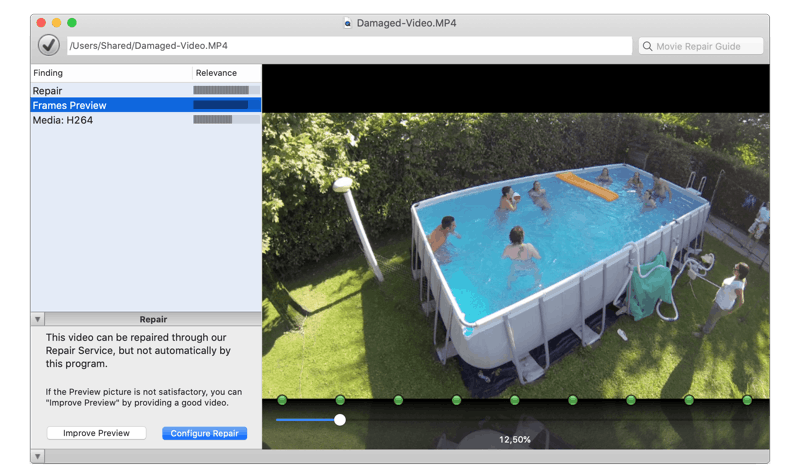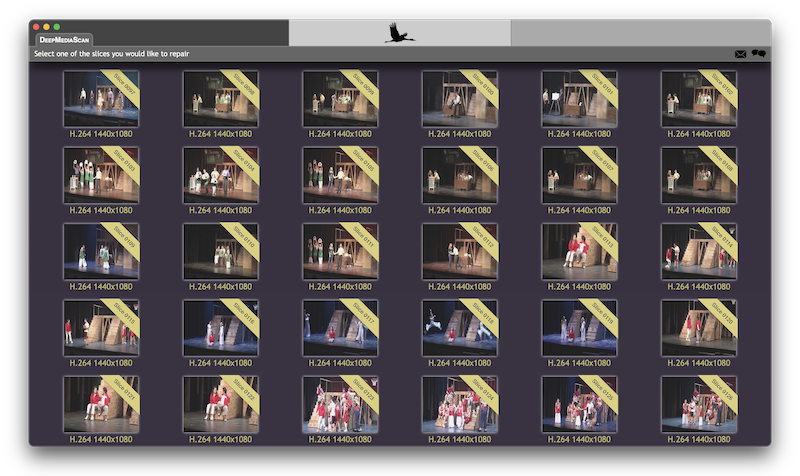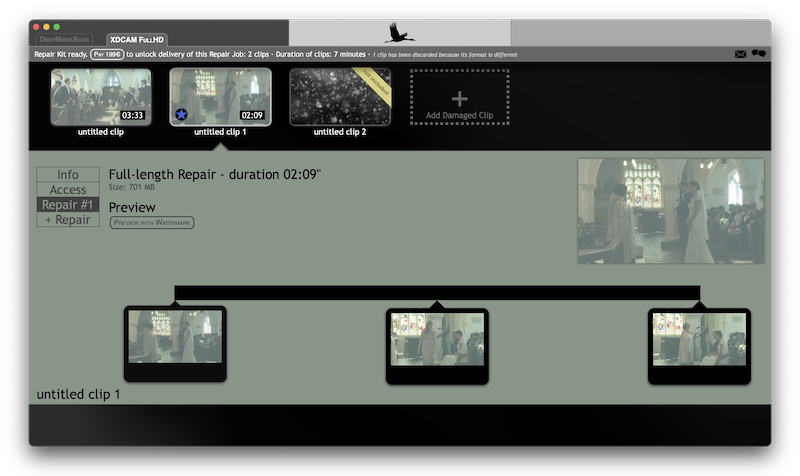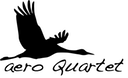Unsupported Browser
This page probably won't work great in Internet Explorer. We generally only support the recent versions of major browsers like Chrome, Firefox, Safari and Edge.
This page was written a few years ago
Some information needs to be updated, we will do it soon.
Please accept our apologies for not having up-to-date information about this topic.
Nevertheless, we keep offering repair services for this type of damaged footage — with same level of quality as ever — and we will continue to do so in the future.
Feel free to tell us about the content you would like to see in the revised page, using the feedback widget at the end of the page.
HDV is a high-definition format that is marketed as the HD evolution of DV formats, but in fact is derived from MPEG-2.
HDV media comes inside a QuickTime mov container, with one video track and one or several audio tracks.
HDV is almost identical to XDCAM, and sometimes Treasured cannot determine which of them is actually present in the damaged file.

Repairability
HDV media is repaired without major problem. A sample of a good file is often needed.
It is often necessary, and always helpful, to have a good HDV file similarly encoded. Even if the file contains only a few frames, the fact that it was encoded with the exact settings of the damaged file will provide useful information:
- Sample description (usually in the stsd atom)
- Pixel size (HDV 720, HDV 1080)
- Composition offsets (ctts table)
This information can be guessed from a damaged file, but through a very lengthy trial-and-error iterative process.
How to repair a corrupt HDV movie
The easiest way is certainly to ask our Treasured Repair Service to do it for you.
But for those who can program, here you have a few tips:
Techniques used are:
- Reindexing
- Patching of the file with a sample description from a good file
- Frame reordering
Audio scraping
Video track has a 'hvdx' codec fourcc (where x can take many values, see table below) and is organized in keyframes and inter-frames. HDV frames are not stored in playback order, so there is a ctts table that specifies the offset between decode time and display time.
Note that we also find two tables called cslg and sdtp (sample dependencies) but these are optional: the movie works perfectly without them. In repairs we usually don't bother with recreating those tables.
Audio tracks often come in raw PCM 'sowt' of 'twos' formats, for example 48kHz stereo 16 bits.
Repair process consists of reindexing video frames. Note that as 'hdv4' is not available as compressor, the repaired file has to be bootstrapped from a valid one.
Frame reordering is possible if the pattern is predictable. Otherwise, the result will be shaky.
Flavors of HDV
HDV flavor is determined by stsd atom of video track, whose fourcc can take many different values.
For example, HDV 720p30 stands for: resolution 1280x720, progressive, 30 frames per seconds. i stands for interlaced.
| fourcc | description |
|---|---|
| hdv1 | HDV 720p30 |
| hdv2 | HDV 1080i60 |
| hdv3 | HDV 1080i50 |
| hdv4 | HDV 720p24 |
| hdv5 | HDV 720p25 |
| hdv6 | HDV 1080p24 |
| hdv7 | HDV 1080p25 |
| hdv8 | HDV 1080p30 |
| hdv9 | HDV 720p60 |
| hdva | HDV 720p50 |