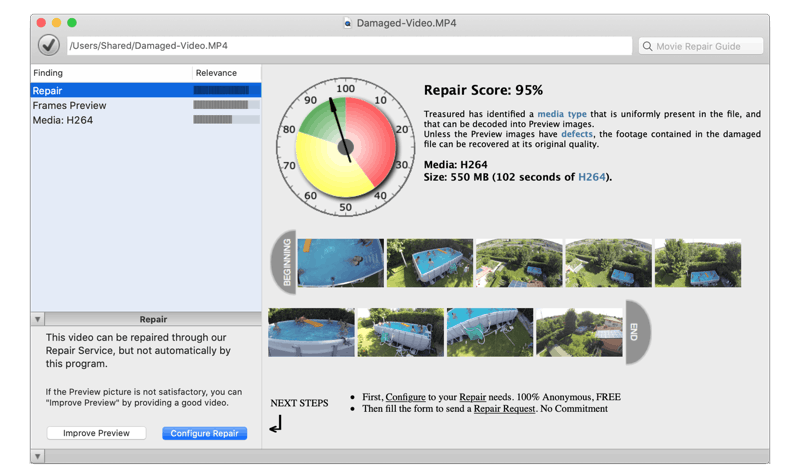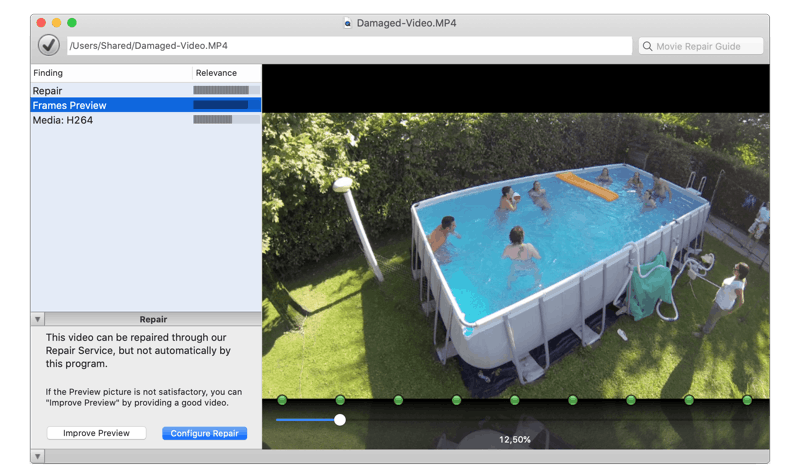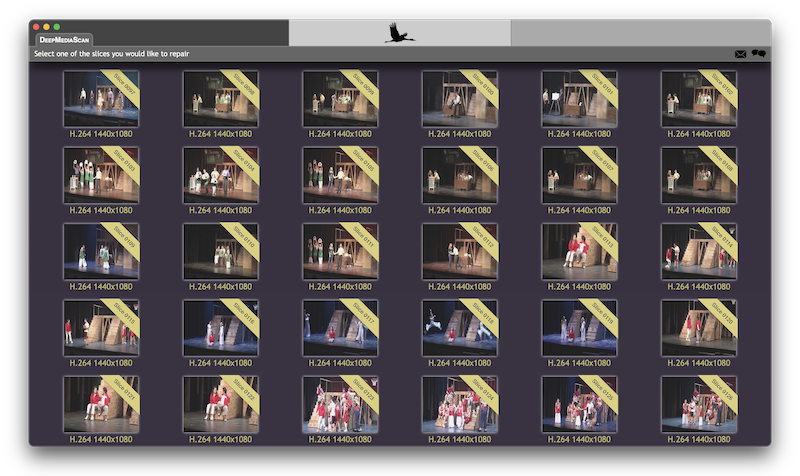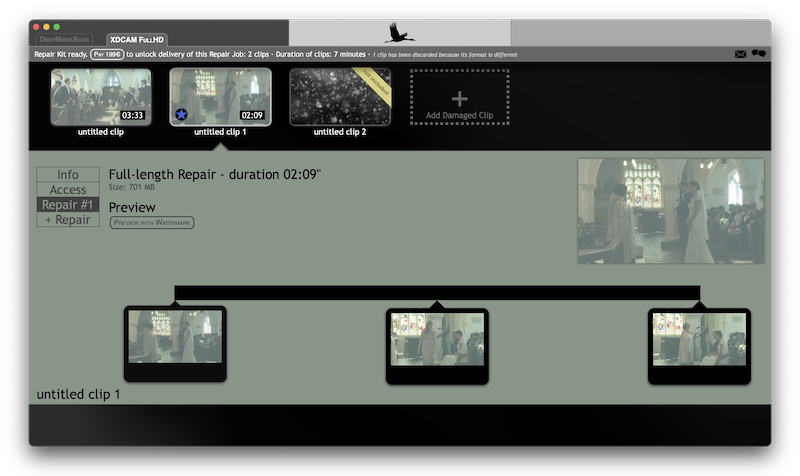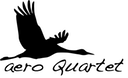Unsupported Browser
This page probably won't work great in Internet Explorer. We generally only support the recent versions of major browsers like Chrome, Firefox, Safari and Edge.
This page was written a few years ago
Some information needs to be updated, we will do it soon.
Please accept our apologies for not having up-to-date information about this topic.
Nevertheless, we keep offering repair services for this type of damaged footage — with same level of quality as ever — and we will continue to do so in the future.
Feel free to tell us about the content you would like to see in the revised page, using the feedback widget at the end of the page.
Tired of seeing that error message?
Below we explain how some of these errors may occur and their accompanying solutions.
Errors when opening video files with QuickTime or compatible software are often cryptic. We don't pretend to give 100% clear and accurate answers here, because in any complex system many different causes can lead to one error message. But rather to give an orientation and most frequent cause for each error message.
QuickTime Errors
- The document could not be opened. The movie's file format isn't recognized.
- The movie could not be opened.
The file is not a movie file.
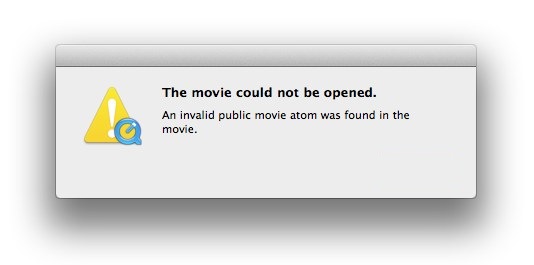
- The movie could not be opened.
An invalid public movie atom was found in the movie.
- This media may be damaged.
QuickTime Errors with error number
Example:Error message: -2046: couldn't open hello.mov because is is not a file that quicktime understands.
- -50 paramErr
Something is wrong in the export settings. Try different export format, bit rate, or resolution.
- -108 MemFullErr
If you close documents and applications or reboot to free memory, this error message should no longer show up.
- -2000 couldNotResolveDataRef
QuickTime doesn't manage to locate the file that contains the video or audio media. In QuickTime files, media doesn't have to be inside the movie file, but can be referenced from external files. When QuickTime opens the movie files, if it cannot locate those files alone, sometimes you are prompted to help locate them.
- -2002 badPublicMovieAtom
When QuickTime detects some inconsistency in the moov atom (data describing how the movie is made), this error message is displayed. This can sometimes be solved by container correction, but often a full reindexing is required.
- -2010 invalidMovie
When QuickTime detects some inconsistency in the moov atom (data describing how the movie is made), this error message is displayed.
- -2014 invalidDuration
QuickTime reports invalid duration when media duration doesn't match timeline specified by track edit list. This is almost always to due the last frame display time being different from frame decode time. Applying a correction to last frame display time usually fixes the problem.
- -2015 invalidTime
QuickTime reports invalid duration when first frame time doesn't match timeline specified by track edit list. This is almost always to due the first frame display time being different from track first frame time. Applying a correction to first frame display time usually fixes the problem.
- -2041 invalidSampleDescription - "An invalid sample description was found in the movie."
Such damaged movies can often be fixed by container correction.
- -2046 endOfDataReached
QuickTime reports this error when the movie index (moov atom) is referencing footage located beyond the end of the file. For example, if you copy or download a video file but it stops before completion, some footage will be missing. In case that the file cannot be completed, a container correction should fix it.
- -2048 noMovieFound
File Errors
Those errors are not specific to QuickTime, but to file handling. Any problem while QuickTime tries to read or write data will end with a file error.- -34 dskFulErr
QuickTime needs more disk space to complete operation.
- -36 ioErr
File is not readable. A scratched DVD, a hard disk or memory card with bad sectors will give I/O errors. The operating system tries to read a file but it contains unreadable data. If you try to copy this file to another location, you should also get the same error. You can try to clean the media, use a more tolerant card reader, but chances of success are low.
If only a small amount of data in the file is unreadable, you can use dd utility (or dd for Windows) to copy the file but as unreadable data is ignored, the file is corrupt and needs to be repaired.
See also How to copy a file with I/O errors?
- -43 fnfErr
- Other QuickTime Error Numbers
badImageDescription = -2001, cantFindHandler = -2003, cantOpenHandler = -2004, badComponentType = -2005, noMediaHandler = -2006, noDataHandler = -2007, invalidMedia = -2008, invalidTrack = -2009, invalidSampleTable = -2011, invalidDataRef = -2012, invalidHandler = -2013, cantPutPublicMovieAtom = -2016, badEditList = -2017, mediaTypesDontMatch = -2018, progressProcAborted = -2019, movieToolboxUninitialized = -2020, wfFileNotFound = -2021, cantCreateSingleForkFile = -2022, invalidEditState = -2023, nonMatchingEditState = -2024, staleEditState = -2025, userDataItemNotFound = -2026, maxSizeToGrowTooSmall = -2027, badTrackIndex = -2028, trackIDNotFound = -2029, trackNotInMovie = -2030, timeNotInTrack = -2031, timeNotInMedia = -2032, badEditIndex = -2033, internalQuickTimeError = -2034, cantEnableTrack = -2035, invalidRect = -2036, invalidSampleNum = -2037, invalidChunkNum = -2038, invalidSampleDescIndex = -2039, invalidChunkCache = -2040, dataNotOpenForRead = -2042, dataNotOpenForWrite = -2043, dataAlreadyOpenForWrite = -2044, dataAlreadyClosed = -2045, dataNoDataRef = -2047, invalidDataRefContainer = -2049, badDataRefIndex = -2050, noDefaultDataRef = -2051, couldNotUseAnExistingSample = -2052, featureUnsupported = -2053, noVideoTrackInMovieErr = -2054, noSoundTrackInMovieErr = -2055, soundSupportNotAvailableErr = -2056, unsupportedAuxiliaryImportData = -2057, auxiliaryExportDataUnavailable = -2058, samplesAlreadyInMediaErr = -2059, noSourceTreeFoundErr = -2060, sourceNotFoundErr = -2061, movieTextNotFoundErr = -2062, missingRequiredParameterErr = -2063, invalidSpriteWorldPropertyErr = -2064, invalidSpritePropertyErr = -2065, gWorldsNotSameDepthAndSizeErr = -2066, invalidSpriteIndexErr = -2067, invalidImageIndexErr = -2068, invalidSpriteIDErr = -2069