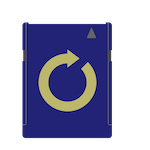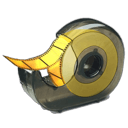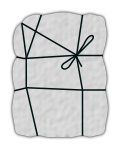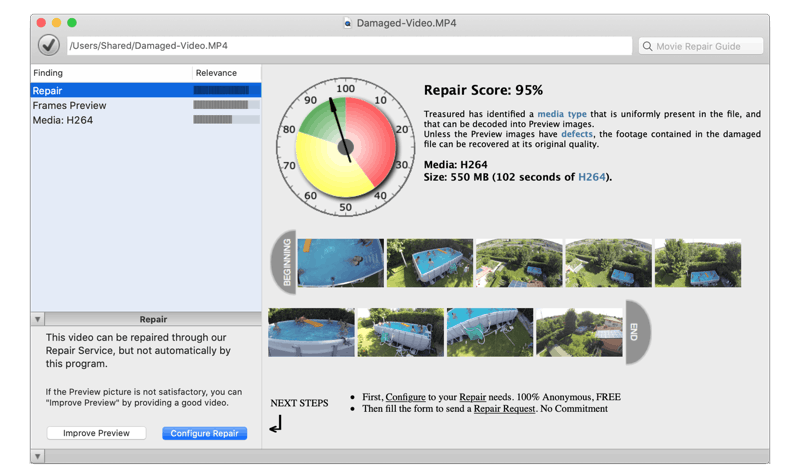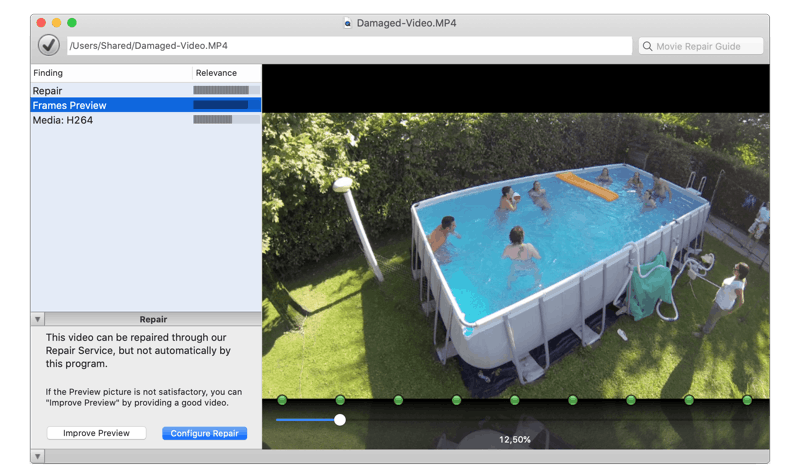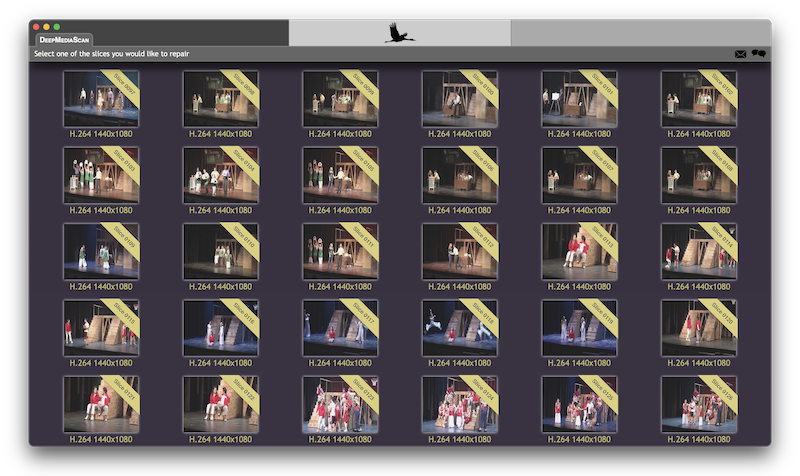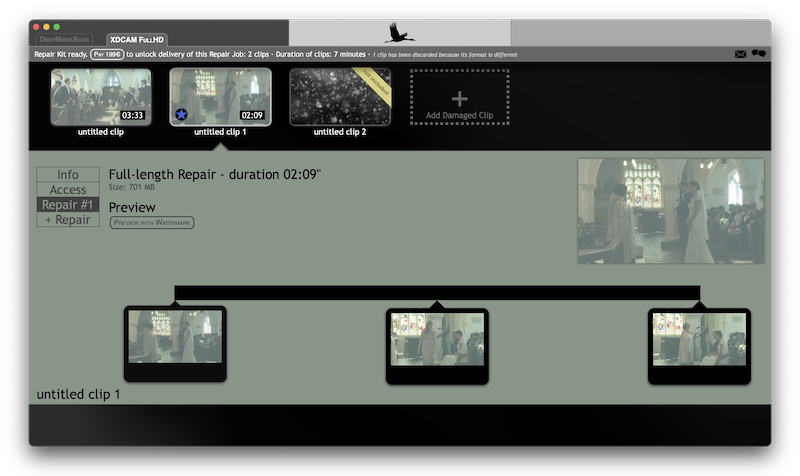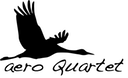Unsupported Browser
This page probably won't work great in Internet Explorer. We generally only support the recent versions of major browsers like Chrome, Firefox, Safari and Edge.
Why would you need to learn about Video Repair, if our service provides the solution end-to-end, without need for you to know how things work?
Because ten years and thousands of cases have taught us that some aspects of video repair are rather counter-intuitive and need to be explained.
Also because many customers have the curiosity, and have the right to know what we are doing on their computers, with their data, and why.
Welcome to the Video Repair Academy!
The tuition is divided into three series of lectures:
- 100 series
- How recording and storage work
How they can fail - 200 series
- Special failure modes
- 300 series
- How to... tutorials
None of this knowledge is required to use the service. It's here to answer the questions you may be asking.
Good learning!
Credits for video content:
The videos seen in the tutorials are procedurally generated.
The authors of the sequences are:
Ocean sequence: “Seascape” by TDM
Flying High sequence: “Clouds” by Iñigo Quilez
Night Rain sequence: “Tokyo” by reinder
About the Simulator
The tutorials use an interactive simulator to show how video data is recorded and processed by cameras, computers and repair software.
This simulator is a simple model, designed to teach some concepts of data storage and recovery, it is not intended to be comprehensive or exact.
The cameras and applications featured in the simulator are only used as examples, the simulator doesn't reflect the specific capability, performance or reliability of the mentioned products.
All measurable items in the simulator (bitrates, block sizes, durations, resolutions...) are arbitrary, the goal being to make the tutorials interactive and enjoyable, rather than being accurate.
Creative Mode
At Aero Quartet, we believe that teaching is more efficient — and more fun — if you can carry out your own experiments and make your own observations.
This is why we have offering a Creative Mode, for your enjoyment.
Below you will find a list of situations that you can simulate. Good testing!
Power failures
- Powering off camera in middle of recording
- Ejecting card in middle of recording
Software failures
- Camera doesn't cut recording before card is full, leaves bad file
- Camera “hangs” during recording or reports error
- Problem during offload or copy
Storage failures
- Recovered files are corrupted (undelete or recovery)
- Card can't write data fast enough during recording
- Card or disk have bad sectors (I/O errors)
- Accidental deletion or formatting of card
Try Treasured to recover your footage!
Our service offers:
- FREE diagnostics and preview with Treasured
- FREE sample of repaired video
- Try before you buy with a FREE trial of your Repair Kit
- Enjoy FREE customer support by speaking directly with our trained experts
- Invaluable expertise, dedication and second to none customer service