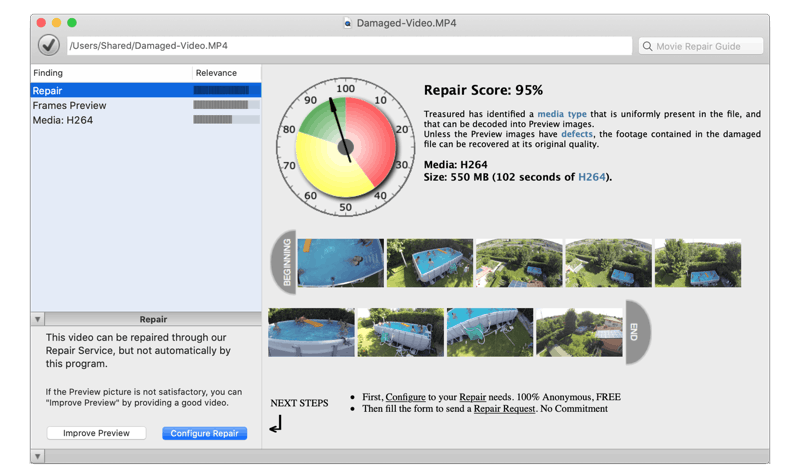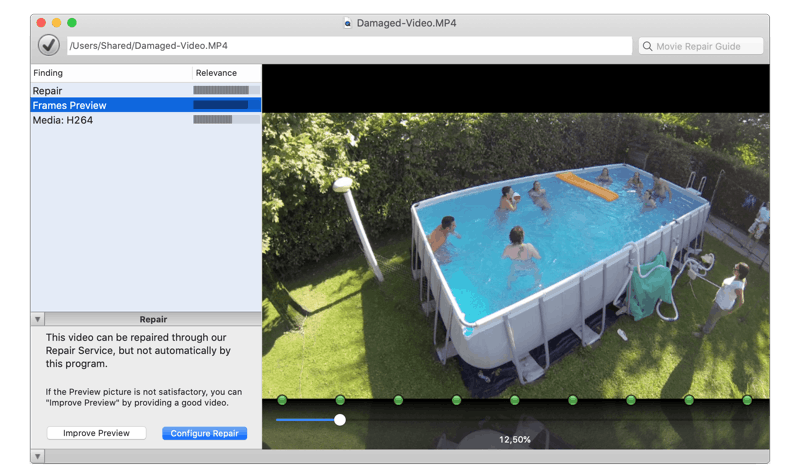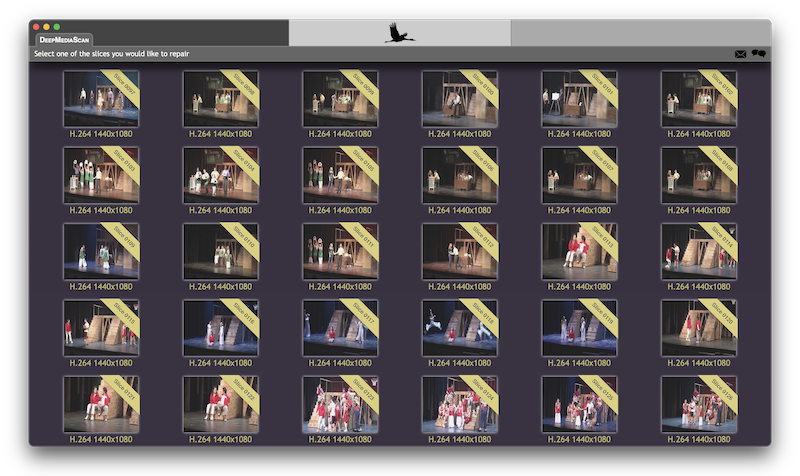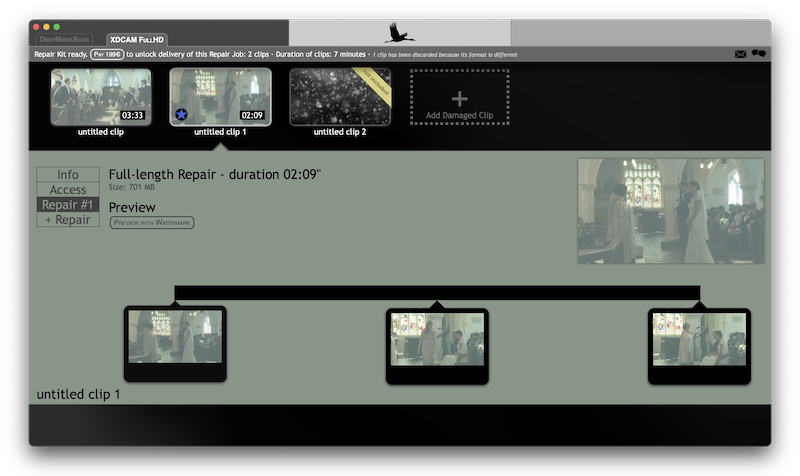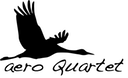Unsupported Browser
This page probably won't work great in Internet Explorer. We generally only support the recent versions of major browsers like Chrome, Firefox, Safari and Edge.
This page was written a few years ago
Some information needs to be updated, we will do it soon.
Please accept our apologies for not having up-to-date information about this topic.
Nevertheless, we keep offering repair services for this type of damaged footage — with same level of quality as ever — and we will continue to do so in the future.
Feel free to tell us about the content you would like to see in the revised page, using the feedback widget at the end of the page.
What is ALAC?
Apple Lossless audio, or ALAC, is a modern audio encoding format. As its name indicates, it is lossless: encoding doesn't degrade quality.
ALAC can be found in audio files, usually in
ALAC is rarely used to encode audio in video files.

Detection
Treasured can detect ALAC in damaged audio files, but it doesn't “preview” it.
How to repair a damaged ALAC file?
The easiest way is certainly to ask your Treasured Repair Service to help you recover the unplayable audio file.
But for those who can program, here you have a few tips:
Pattern matching: Simple bitstream properties allow to accurately find ALAC frames.
A simple 60 bits pattern/mask checking 54 bits identifies the beginning of a frame:
00x0 0000 0000 0000 0000 0000 0000 0x00 0000 0xx0 0001 0011 000x x000 0000 xxxx where x is a bit whose value can be 0 or 1
Then we create a QuickTime audio file by reindexing those ALAC frames.
Try Treasured on your damaged files!
Our service offers:
- FREE diagnostics and preview with Treasured
- FREE sample of repaired video
- Try before you buy with a FREE trial of your Repair Kit
- Enjoy FREE customer support by speaking directly with our trained experts
- Invaluable expertise, dedication and second to none customer service