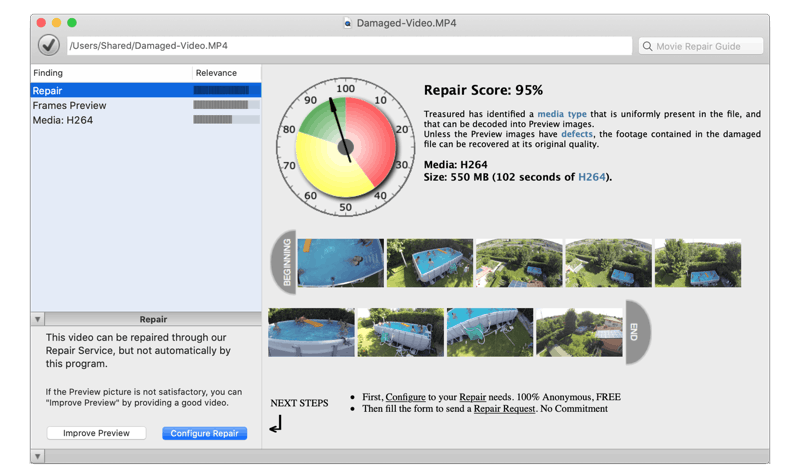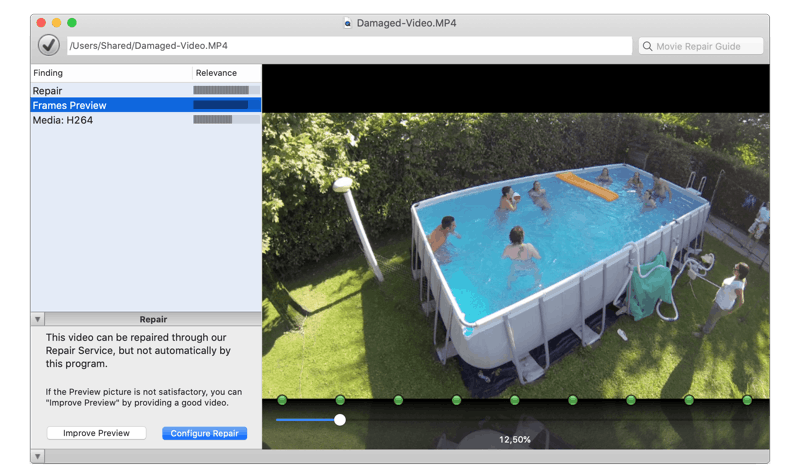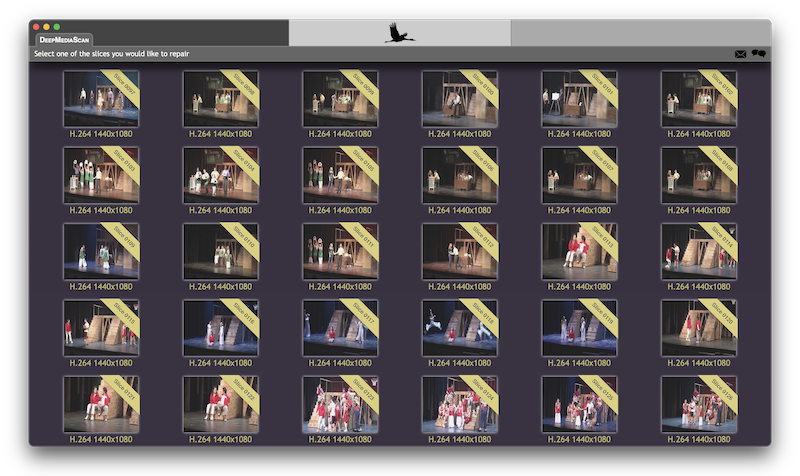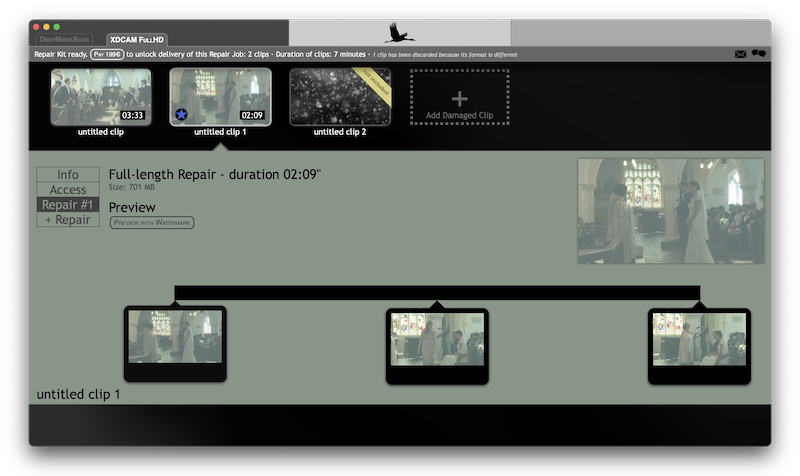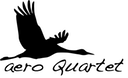Unsupported Browser
This page probably won't work great in Internet Explorer. We generally only support the recent versions of major browsers like Chrome, Firefox, Safari and Edge.
RAW video recording
In addition to


Failure modes
The causes of failure reported by users of external recorders are:
Recording failures
- Device was turned off during recording (clip not finalized)
- Recorder not ready when drive is ejected
Files closing was not complete - Battery died during capture
Damaged files can't be imported
Storage failures
- Drive or card can't keep up writing at the required bitrate
- Accidental deletion of MOV files or formatting of card
- Drive or card filled up and stopped recording
It didn't finish wrapping and writing the BRAW or MOV files
Try Treasured on your corrupted video recordings!
Our service offers:
- FREE diagnostics and preview with Treasured
- FREE sample of repaired video
- Try before you buy with a FREE trial of your Repair Kit
- Enjoy FREE customer support by speaking directly with our trained experts
- Invaluable expertise, dedication and second to none customer service

Treasured
Video Repair — online
Mac, Windows, Linux
Blackmagic Video Assist
In the RAW wars being fought between Apple, Blackmagic and other players, increasing your market share with external recorders is strategic.
Despite offering its own cameras, Blackmagic also wants cameras from other manufacturers to use its BRAW format.
Multi-party deals between camera manufacturers, recorder manufacturers, Apple, Blackmagic and patent holders, are shaping the future of the industry.
Corrupted videos recorded by Blackmagic Video Assist, either to a memory card or to a SSD drive, can be recovered using same techniques as with internal cameras recordings:
With DeepMediaScan you can find lost footage, even on formatted disks, and with a Repair Kit you can fix the corrupted data.

Atomos recorders
Besides ProRes format, which made the success of previous Atomos recorders, the Ninja V and Shogun 7 recorders have added ProRes RAW capabilities. Bringing RAW recording to cameras that only do H.264 or H.265 internally is transformative:
On the BS1H and BGH1 models, Panasonic has dared to strip down the camera from its viewfinder, its display and all its controls, and this is now the external recorder that inherits from this functionality.
Fixing Ninja and Shogun MOV files
At Aero Quartet, we have developed MOV repair algorithms for most common situations. If you need to repair corrupt Ninja or Shogun footage, please download our free diagnostics app Treasured and send us a request.
Huge ProRes or ProRes RAW files (hundreds of GB) are not a problem for Treasured and our remote repair system, since only around 200 MB of data need to be sent via Internet. With a small sample, we can figure out the repair technique and send the repair program to the customer.
Due to similarities between the two ProRes formats, we can leverage our experience of more than a decade repairing ProRes footage, to provide highly satisfying repairs in ProRes RAW as well.
To repair your corrupted footage, Aero Quartet engineers will develop your Repair Kit including the following features.
- Repaired footage has same quality as originally recorded
- Repaired footage is compatible with edition and post-production workflows