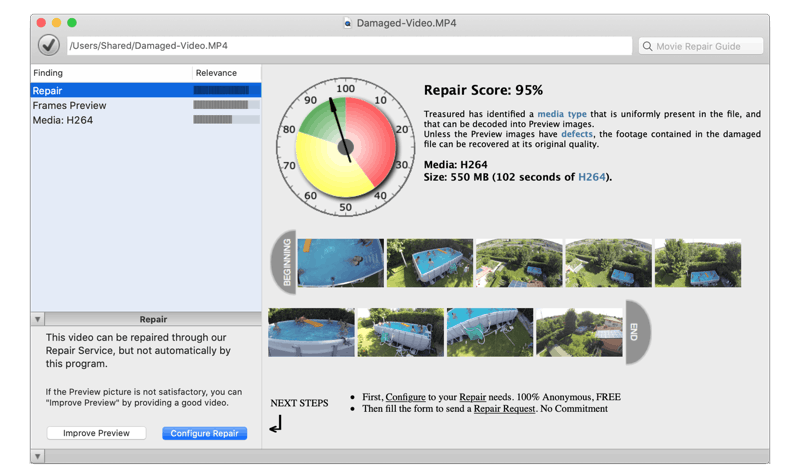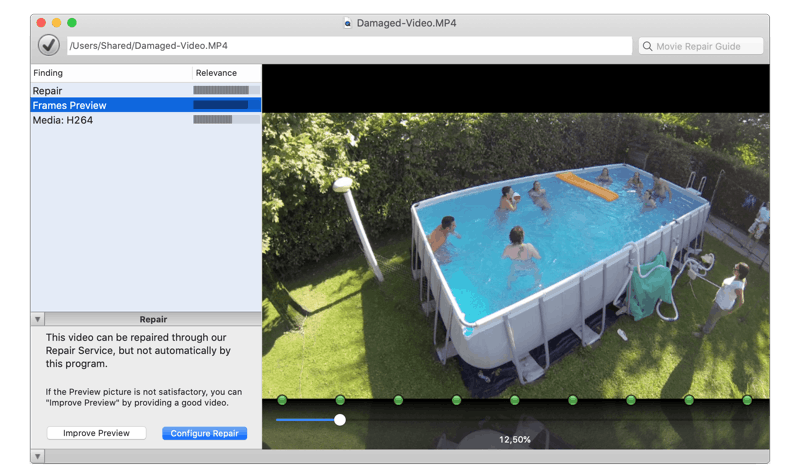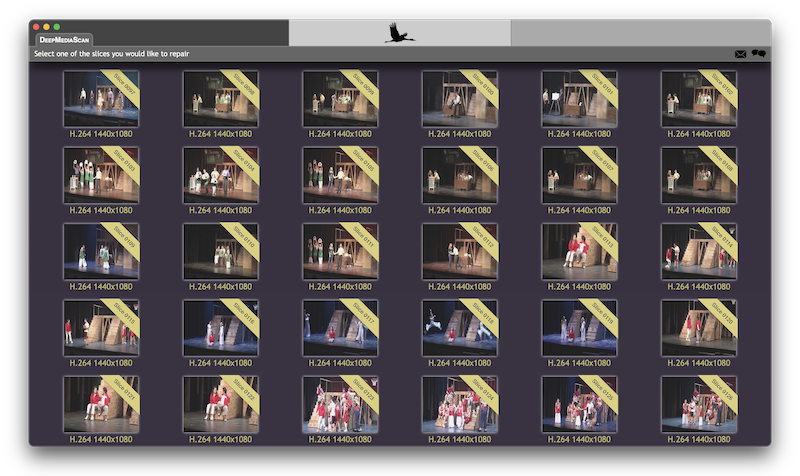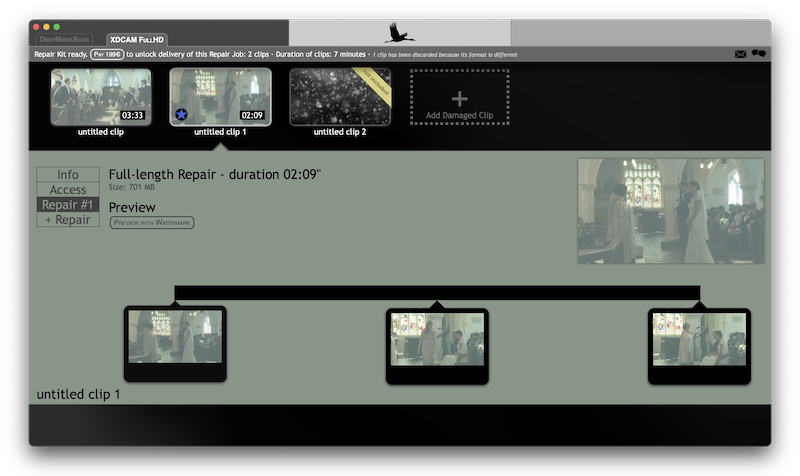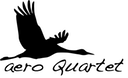Unsupported Browser
This page probably won't work great in Internet Explorer. We generally only support the recent versions of major browsers like Chrome, Firefox, Safari and Edge.
Don't panic!
If you have lost the videos that you had recorded on a SDXC card — after accidentally formatting the SD card, deleting the files, or if the card is now unreadable — there a still a high chance to recover them.
At Aero Quartet, we have special tools and we do this every day for you.
Just relax and contact us.
The worst thing you can do at this point, is to start trying random “miracle recovery utilities” on the card. You will probably waste a lot of time, maybe some money, and end up doing more harm than good.
The less you use the card, the higher the chances to recover everything, so please quarantine the card and call us.
It boils down to this flowchart:
What is special about us?
We are a company specifically dedicated to video recovery, since 2007.
Treasured is a professional service aimed at video professionals, with guaranteed results:
You expose your problem to our technicians, we recover the videos — remotely, no need to send the card — and only after verifying that the salvaged footage is fine, do you pay the service fee.
And we use a different approach than the rest of the industry, see below.
How can lost videos be recovered?
In real world, things are either present or gone. Black or white.
But in storage technology, it's a bit more complicated.
This is why there is a chance to recover lost videos even after permanently deleting them, or after formatting the SDXC card.
How storage works
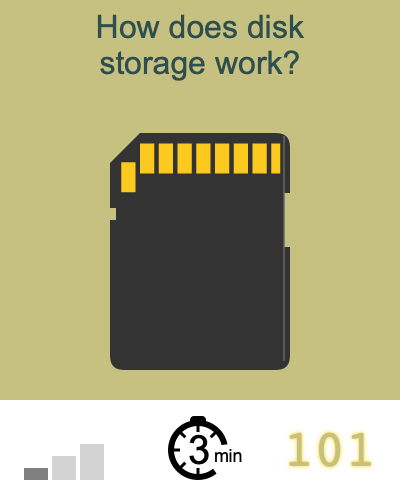
Because ten years and thousands of cases have taught us that some aspects of video repair are rather counter-intuitive, we have created some interactive tutorials that explain graphically how storage and recovery work.
Video Repair 101 shows why lost files can be recovered.
Unlike a warehouse — that stores physical objects — the SDXC card stores information.
Information is never removed or deleted. The space it occupies is just marked as “available” and “deleted” information will remain in place until it is replaced by new data.
Because the missing footage is at risk of being permanently lost if fresh videos are written over, we insist on quarantining the card immediately after the loss of videos.
Why Data Recovery gives poor results on video files
There are dozens of data recovery products that claim to rescue any type of file from SDXC cards. And for more most file types — pictures, music, business documents — they usually work great.
But no so for videos. Why?
If you have just tried one of those data recovery tools, you probably are now disappointed to see that the so-called “recovered” videos cannot even open or play!
Despite having the correct names, extensions, and file sizes, the files are unusable.

Video Repair 302 explains why one-size-fits-all approach used by those tools doesn't work well on video files.
Video recordings are big and complex files, that cannot be written in one shot like picture files are. They require sustained writing over long period of time, and are not written in sequence, beginning to end.
In addition, other files might be written in the meantime, generating fragmentation and mixing content together at low-level. This is no issue as long as the SDXC card keeps track of everything, but becomes problematic when files must be recovered.
For those reasons, when a data recovery tools applies the same method as for a picture, the resulting “recovered” video file is still corrupted.
Our way: DeepMediaScan + Repair Kit + skilled people
There is no shortcut to doing a good recovery job.
Unlike data recovery services and tools that try to recover files directly, our service uses a staged approach adapted to video recovery.
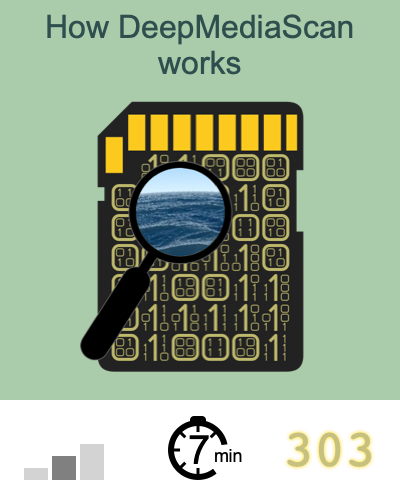
Video Repair 303 explains graphically all the steps.
- Asking you the right questions, we evaluate the possibility of recovery
- If needed, we create a disk image, a clone of a the SDXC card
- DeepMediaScan maps all video present on the card. You visually select the parts to recover
- Corresponding raw data is pulled from the card. We work on a sample to develop your Repair Kit
- Finally, your Repair Kit converts extracted data into playable videos
Main difference with data recovery — besides being a service with experts to talk to — is that we find the regions of the SDXC that store the lost footage, we extract the corresponding raw data, and finally repair it by reindexing the frames.
This approach can seem slow and convoluted, but it is robust and dependable.
In the end, you know that you have recovered everything.
No video content left behind.
Try Treasured to find your lost videos!
Our service offers:
- FREE diagnostics and preview with Treasured
- FREE sample of repaired video
- Try before you buy with a FREE trial of your Repair Kit
- Enjoy FREE customer support by speaking directly with our trained experts
- Invaluable expertise, dedication and second to none customer service

Treasured
Video Repair — online
Mac, Windows, Linux
Pathologies that can prevent SDXC recovery
Besides obvious case where lost videos have been overwritten by new content, there are a few more card conditions that prevent full recovery.
Counterfeit Card: False capacity claim
Counterfeit SD cards have been a plague since 2009 at least.
Usually sold on the Internet, using established brand names, the fake cards are significantly cheaper than legit SDXC cards found in retail stores.

Video Repair 201 shows graphically why bad videos on such cards cannot be recovered.
Unfortunately, you won’t notice the problem until it’s too late.
The card starts working fine, then silently fails as you continue recording.
Only later, when you offload and watch the videos, will you discover that the majority of them are unplayable.
DeepMediaScan will show you thumbnails of the videos, but this is misplaced hope:
Upon closer examination of the thumbnails, you will also notice that all the lost footage seem to contain the same few seconds of video. This is the symptom of a counterfeit card.
Here is why: The 128 or 512GB card that you have purchased on this obscure website is in reality a 32GB card. It masquerades its capacity to look and feel like a 512GB file, and at the beginning, while you are filling the first 32GB with data, everything is fine.
But once you go beyond the real capacity, any data that you write to the card is lost. The card doesn't complain, the camera doesn't notice. Everything seems to work, but in reality your movies and photos are never written to the card. Because it’s already full!
Needless to say, such unplayable movies can't be restored.
Counterfeit Card: False speed claim

More recently, when high resolution recording required developing high speed SDXC cards, sold at premium prices, the bad guys found a new opportunity of business.
They would sell slow cards as fast ones and pocket the cost difference.
By modifying the card controller chip, they manage to give the illusion of speed. Using a speed test tool, both writing and reading speeds will report the expected value.
Altering the chip also allows the camera to record without reporting any error.
Afterwards, unfortunately, the video files are completely broken, with no hope of recovering them, by any means.