Apple’s new Fusion Drive and Video Repair
One of the most exciting announcement during Apple Oct. 23 event was the “Fusion Drive”: A mix of solid state drive (SSD) and mechanical hard disk, that brings the best of the two worlds: High-speeds of SSDs and high-capacity of HDDs.
How the “magic” works is explained here.
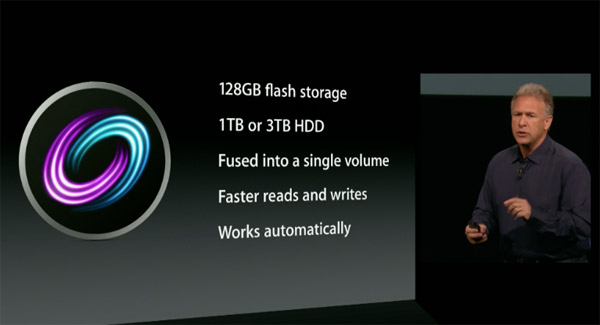
The Catch
But if you read Apple’s technical note, you will see that this doesn’t work great for high-speed video capture.
My understanding is that high-speed, high-volume writing operations have a serious bottleneck, because when the 4 GB SSD write cache is full, it has to be moved to the hard disk, and this causes some latency that probably drops frames during video capture.
Video Repair?
How does it affect video repair?
Video capture limitations will probably keep video professionals away from those Fusion Drives, at least for video capture. High-throughput Thunderbolt drives are a better fit.
But Fusion Drives will become mainstream among casual users. I fear that this will make our video repair job harder, in particular for DeepMediaScan jobs. (DeepMediaScan is used when footage is not found inside files, but scanned directly on disk)
With traditional disks, footage is written sequentially as the disk fills up, so it’s possible to for DeepMediaScan to extract it consistently.
In a Fusion Drive, it’s more complex. Footage is written to an SSD cache and then, maybe it’s transferred to the hard disk, or maybe not. In the end, there is more fragmentation, and footage recovery is more challenging.
As soon as I get get my hands on a Mac with a Fusion Drive, I will carry out repair tests and provide advice about Fusion Drive usage.

