Canon 5D Mk III video files playing only first second of audio and black image
We are seeing a pattern with damaged Canon 5D Mark III videos:
Corrupt files are playable with usual tools (QuickTime Player, VLC) but video is black or gray and audio is OK during first second, then becomes white noise.
Note: With Treasured, our diagnostics app , you can preview those corrupt files and then repair them with through our Repair Service. This post is not about repairing videos, but about understanding why we see this pattern.
Let’s do a post-mortem of an unplayable video and figure out why.
Playing Detective
With the help of an hexadecimal editor, we look at the beginning of the file. Trained eyes will see the normal header of a QuickTime .MOV movie. It contains a moov atom, which usually is at the end of the file. Strange…
0000000: 0000 0018 6674 7970 7174 2020 2007 0900 ....ftypqt ... 0000010: 7174 2020 4341 4550 0001 7fe8 6d6f 6f76 qt CAEP....moov 0000020: 0001 004a 7564 7461 0000 0026 434e 4356 ...Judta...&CNCV 0000030: 4361 6e6f 6e41 5643 3030 3130 2f30 332e CanonAVC0010/03. 0000040: 3030 2e30 302f 3030 2e30 302e 3030 0000 00.00/00.00.00.. 0000050: 000c 434e 444d ffd8 ffd9 0001 0010 434e ..CNDM........CN 0000060: 5448 0000 36e3 434e 4441 ffd8 ffe1 0e26 TH..6.CNDA.....& 0000070: 4578 6966 0000 4949 2a00 0800 0000 0900 Exif..II*.......
If we have a moov atom, let’s check if it is consistent and what is inside it. For this we use Dumpster or Atom Inspector, two free apps that you can download from developer.apple.com (free developer account required).
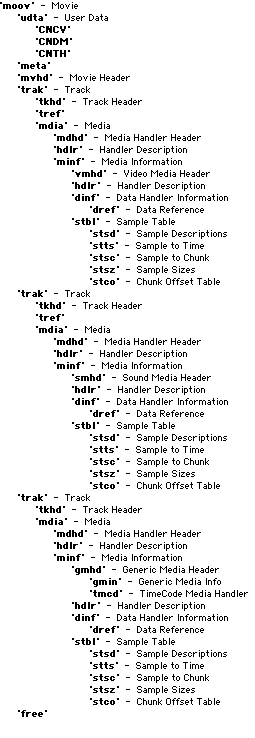
Surprise, our moov atom is a valid! Complete with 3 tracks (video, audio, timecode) and metadata.
This explains why the corrupt video file opens: the valid moov atom at the beginning of the file contains all the information required to configure the movie and the tracks, so QuickTime Player initializes and can start decoding media.
One Second of Audio
Now let’s look at our audio track. It corresponds to the second ‘trak’ atom. Tables ‘stco’ and ‘stsc’ tell us where audio media is fetched. First entry of tables gives us: at address 98312, 48048 samples.

0018000: 0bd1 afd4 6d64 6174 0b0c 0b0c bc0b bc0b ....mdat........ 0018010: 780b 780b 9b0b 9b0b 390b 390b 190a 190a x.x.....9.9..... 0018020: 0109 0109 0d08 0d08 3507 3507 e106 e106 ........5.5..... 0018030: 3507 3507 4d07 4d07 a506 a506 b006 b006 5.5.M.M......... 0018040: 8007 8007 9607 9607 f706 f706 9306 9306 ................ 0018050: 4b06 4b06 8b05 8b05 cf04 cf04 3a04 3a04 K.K.........:.:.
Black Video
Now let’s looks at first video entry: Address is correct, but length is not. This explain the black image: H.264 cannot be correctly decoded. If you dig deeper, you see that audio and video tables don’t correspond to actual data inside the file. Maybe those tables refer to the last recorded video.
If you look at more corrupt videos, the same facts hold true. Everything can finally be explained:
- A fixed-length ‘moov’ atom is written at the beginning of the file. This is why it can be open.
- Audio and Video tables are wrong. This is why video is corrupt.
- But since first Audio block is always at the same address, and has same length, it’s correctly reproduced.
What it tells about Canon 5D Mark III firmware
Canon Mk III firmware writes a placeholder ‘moov’ atom at the beginning at the file, then writes media data (video and audio) while camera is recording. This placeholder is not empty, it could actually be the same ‘moov’ as in the last recorded video.
When recording ends, the camera overwrites the placeholder with real ‘moov’ atom containing good media tables.
If this last operation doesn’t complete, the video is corrupt.
Cameras usually write the ‘moov’ atom at the end of the file: Data is written in the same order as it is produced. But Canon 5D Mk3 firmware does it different as we have seen. This is possible because camera limitations dictate a maximum ‘moov’ atom size, so the corresponding space can be “booked” at the beginning of the file (placeholder) and then overwritten.
I can only see one advantage to this: Since ‘moov’ atom is at the beginning of the file, the file can be streamed. We talk of fast-start, streamable videos. This is important for Internet applications, but honestly I don’t see how this matters for Canon 5D workflows.

